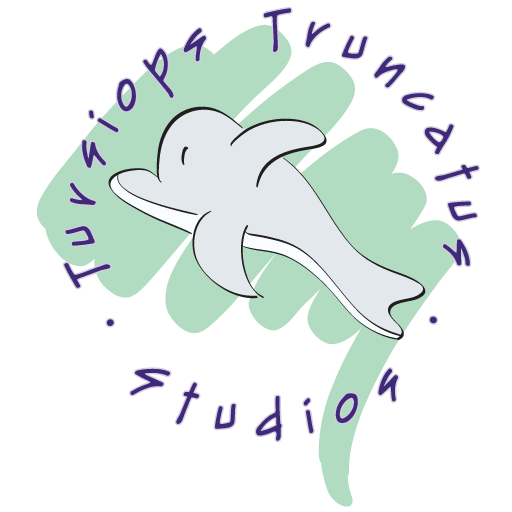Apr 2020: Tactile Development Tools
In the age of internet-enabled everything, there is an odd, often unspoken pressure to keep all your planning in electronic form. If it’s electronic, you can put it in the cloud. And once it’s in the cloud, you’ll never have any need to pack anything special on a trip, and you’ll be able to share it and collaborate on it with anyone in the world, from anywhere. It would be downright irresponsible to do otherwise, right?
But… what are we losing by doing it that way? Could we be somehow pinching our creative output by funneling it only through keyboard and screen?
When we introduce someone new to The Day We Fought Space, we often stress how the game is a hands-on experience, taking full advantage of our mobile and tablet interface. I was motivated to design it that way because I’m a very tactile thinker. Whether it means fiddling with the clicky and squishy toys I keep by the side of my desk, sketching with a series of drawing tablets, or hooking up one of those bass-boosted chairs with the speakers built in to it to enjoy one of my favorite games, my brain is just happier when it can not just see and hear but also touch. And it shouldn’t have taken me as long as it did to figure out that I needed to do some of my design work in tactile form, promises of the internet age be damned.
There are a few times this has come in handy that I’d like to share with you.
Paper prototype for our drone customization
… and a reconfiguration
We’ll start back in Summer 2019, when I wanted to test out some things with our ship customization interface — and I wanted a way to toy with a bunch of different options without having to code and re-code several different interfaces just to throw away all but one.
I got pretty fancy for this one. Since a number of upgrades are only compatible with certain other upgrades (lava ammo, for instance, doesn’t make any sense to load into a beam weapon), and certain upgrades are limited to one per ship (only one hull and only one engine, for example), so we came up with the idea of shapes that interlocked with each other to convey this intuitively to the player. And since ship customization is such a big part of the game loop, we needed to get it right. If it was confusing on paper, it would be confusing on a screen. We needed to make sure the system of interlocking “puzzle pieces” actually prevented players from making builds that didn’t make sense, and we needed to make sure that some of our pre-built customized ships could actually be recreated this way. And, of course, it needed to be fun in its own right.
So, I fired up the Cricut and die cut a bunch of shapes that we were considering using, labeling them with the real in-game upgrades that they’d be representing.
Being able to build with my hands like this fast-tracked a lot of the design process. Iterating on the design didn’t mean programming and debugging, sometimes it was as simple as grabbing a pen and scribbling something on one of these card stock puzzle pieces.
The beginnings of the omni-board, organizer of all things
But, you don’t need to get all fancy with a die-cut machine. Sometimes, even lower tech will do just fine.
This winter and spring I’ve been faced with the task of assembling all of our bits and pieces into a coherent game, with a progression and a throughline and everything. All of our bonus missions, all of our unlockable weapons, all of the story scenes, they needed to be woven together into something cohesive… and it was a task that I dreaded every time I looked at it. There were several scattered documents to be reconciled, each of them trying and failing to organize things from a different approach. Finally, out of frustration one morning, I grabbed my sewing project board and every post-it note in the house and went to town.
Suddenly, everything made sense! I was excited about the task again. The simple act of having something I could put my hands on, of little tags I could reposition and group with each other, made it so much easier for my brain to wrap itself around the task at hand.
The first few nodes of our tech tree, before I realized I needed more space and took over the living room
And, what’s more? I was able to bring back the old die-cut upgrade bits, as well, when it came time to organize the tech tree. The shapes no longer mattered, but it was still nice to have some nice, substantial bits to move around and organize and reorganize as I saw fit.
I hope I’ve inspired you to take the plunge into some low-tech design solutions, especially any of you who’ve always been tactile-minded. Not to mention, this is all a good plug for why it’s important to spend some time on hobbies that don’t relate to games and game design. When I splurged on a Cricut three years ago, my plan was to use it to precision-cut parts for cosplay props — I never imagined I’d be repurposing it for work.